|
May 1999 Dear visitor, For the best viewing result it is recommended to use the following settings. None is a must. As of 1997 I have written plain HTML verified it using THEN Netscape Gold 3.04, MS Explorer 3.02 and Opera 3.10, at different fonts and font sizes. Needless to say the newer browsers such as Nestscape 4.7 and Explorer 5 are superior. Still I would recommend: | |||||
| |||||
 plugin check it now
Feel free to e-mail
me if you observe any problem. plugin check it now
Feel free to e-mail
me if you observe any problem. |
|
The designed fonts Netscape size=12 or MS Explorer  3rd 3rd |
See below your installed fonts |
Screen shot JPG file
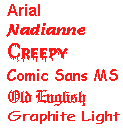
|
Arial Nadianne Creepy Comic Sans MS Old English Graphite Light |
Here is how to set up fonts. Example using old Netscape 3
|
Step 1
|
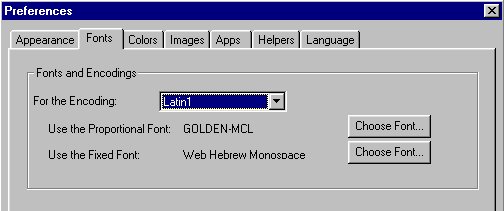 |
|
Step 2
Initially I used these fonts Step 3
|
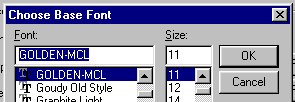 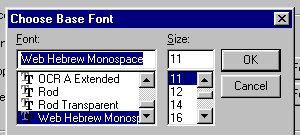 |